Have you planned on a fire, flood, hurricane or other disaster? If you keep all your writing on the cloud? What happens if the U.S. and China or Russia go to war and all the satellites and the Internet are the first causalities?
We depend so much on today’s technology that we forget how vulnerable we as writers still are.
I remember the story of a novelist, back in the days when a correcting Selectric was as good as we ever thought writing was ever going to get, who was 350 pages into a 600+ novel when he had a fire. He lost everything and had to start from scratch again. From that day on, after he got his house rebuilt, he had a fireproof safe put in the floor of the office and at the end of each day, he’d send a copy of that day’s pages to his agent. Of course, he never had another disaster again after that.
Do you have a clean, neat hard copy of all your work? Do you have a copy of it somewhere other than your own bookshelf or home? Ever thought about investing in a safe deposit box? With a clean always scan your material and put in back electronically into your computer, the cloud or an offsite hard drive.
This all sounds super paranoid, but just because you don’t prepare for the worst doesn’t mean it won’t happen?
If you do keep a clean, neat and corrected master copy of your work somewhere, it might be worthwhile to wait to generate that copy until after you’ve had a few readers beyond your editor read your work. I know from personal experience that as soon as you generate a finished copy, the first things to strike you is a misspelling on the first page.
I know what it’s like to have multiple external discs. It can take me almost 20 minutes sometimes to close down for the day saving to the right folder on each drive. I do this because I use both Mac and PC. I also make notes on my phone and my I-pad.
What works for you?
I just copied my latest e-book and had it spiral bound at Office Max. Additionally, I’ve discovered that if I do find a mistake, I can make corrections on that page and have it repunched and rebound.
A tip from Hollywood where they use two (not three) brass brads to bind three hole punched scripts — but they write the name of the script on the edge of the pages so you can stack scripts on a shelf or on the floor and still know which one is which without having to pull it out and having to look at the cover.
But I also have hardcopies of my screenplays in three-hole binders with the name taped on the side (I use a lot of black binders — writing on them with a Sharpie doesn’t work). In addition I have 3 ½ inch floppies and even a few Zip Drives. Yeah, I know, it’s hard to find devices and software that can read these things any more — but what do I do? If you keep writing long enough, and live long enough, you’ll face similar problems in the future.
One of the realities is that what used to be dead, old novels, plays, short stories and even screenplays, could all become new again years from now. I’ve read stories and blogs and seen YouTube videos about writers who pull out old work of theirs, once published in hardback or paperback but today completely out of print and suddenly find a new audience when turned into e-books.
What none of us know is where the future is going to take fiction in your lifetime. Having good clear versions of your material both electronically and in hardcopy could be worth more than its weight in gold — or whatever becomes the basis of future currency.
And one final thought — what if you and your work is never “discovered” by the world at large until after you’re gone? Is there a good, clean copy of what you’ve created for the Smithsonian and future classrooms? Think — Herman Melville.

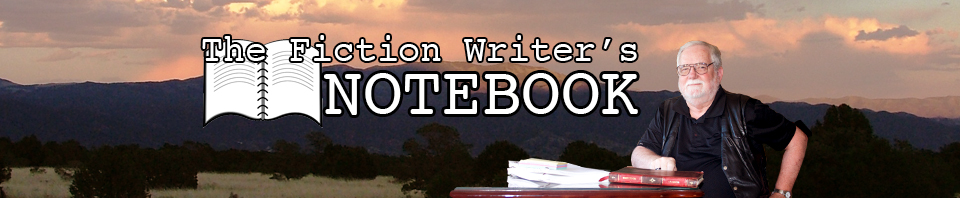
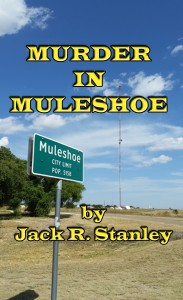
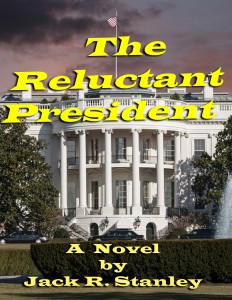

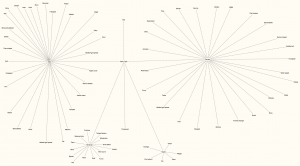

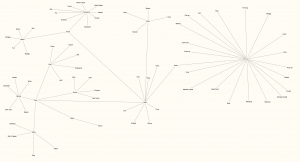
Recent Comments